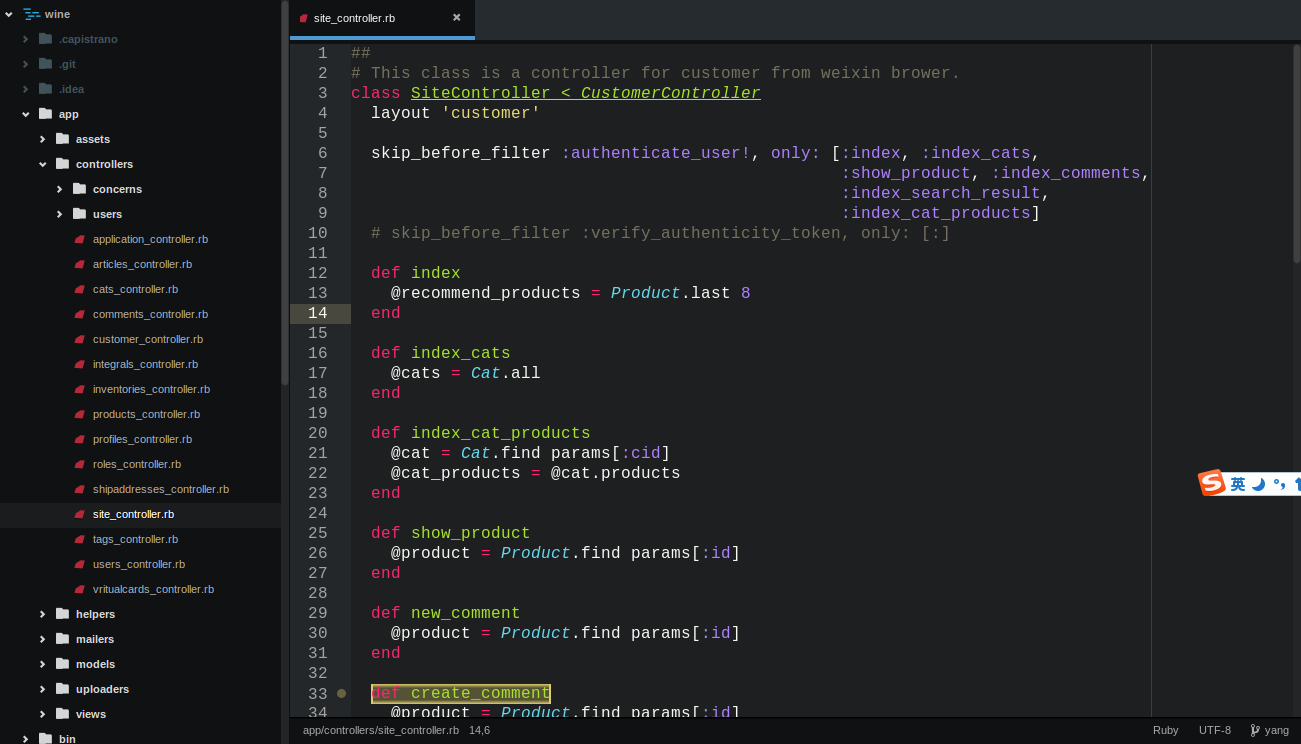atom 编辑器的安装/插件的安装使用
# 安装文泉驿正黑字体 ubuntu 14.04 and 15.04
sudo apt-get install fonts-wqy-zenhei
# 配置atom字体
DejaVu Sans Mono, 文泉驿正黑安装 atom 编辑器 via ppa
# atom
sudo add-apt-repository ppa:webupd8team/atom
sudo apt-get update
sudo apt-get install atom插件的安装, linter-jshint,jshint是js的语法检查插件
-
先安装 linter 插件
mkdir -p ~/software/atom-plugins cd ~/software/atom-plugins/ git clone https://github.com/AtomLinter/Linter.git cd ~/software/atom-plugins/Linter/ npm install # 需要安装nodejs apm uninstall linter apm link apm install -
cd ~/software/atom-plugins/ git clone https://github.com/AtomLinter/Linter.git cd ~/software/atom-plugins/linter-jshint/ npm install # 需要安装nodejs apm uninstall linter-jshint apm link apm install -
无论插件还是主题,安装都同上
-
卸载插件
cd ~/software/atom-plugins/linter-jshint/ apm unlink apm uninstall linter-jshint cd ../ rm -rf linter-jshint/
- linter and his firents
- atom-beautify to use erb-beautify
gem install htmlbeautifier - autocomplete-plus
- autocomplete-paths
- ctrl+shift+p
gem install htmlbeautifier
ctrl+shift+p
B